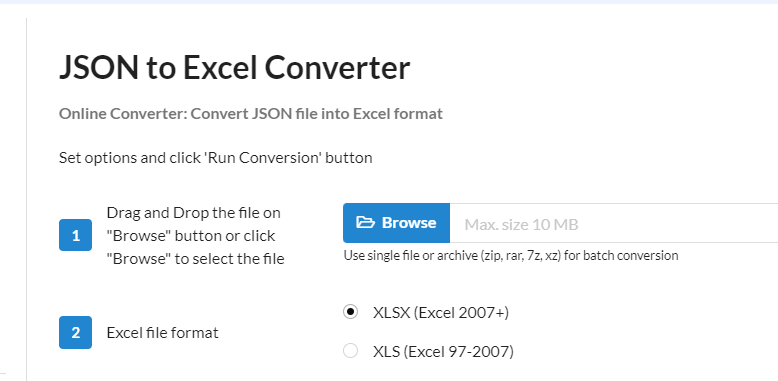JSON files are not just text files with many numbers and strings, but they’re data structures that consist of objects and arrays to preserve the order in which they were input. This article will help you quickly convert the JSON data structures into a usable Excel document. These tools are ideal for scanning a JSON file and turning it into an Excel sheet that can be manipulated.
What is a JSON File?
JSON is an acronym for JavaScript Object Notation. It’s a data exchange format commonly used to transfer data across the internet. JSON files are text files that contain information about an object or an array of objects, and they define each element as a name-value pair. Therefore, JSON files are often used to transfer data between applications.
Why would you want to convert JSON to Excel?
Saving, viewing, and understanding data is better in an Excel format. Excel has numerous features to perform detailed analytics. lt has advanced features that allow you to extract part of the data you need. If you have a huge JSON file and want to perform some operations on it, it makes it much easier to convert it to Excel, perform the required operations and extractions, and convert them back into JSON.
How useful is it to store and transmit data objects in JSON?
The data structures of JSON are a great way to store and transmit data objects. It’s not just the strings and numbers that make them so helpful, but rather the order in which they were input is preserved for later analysis, so if you have a lot of data that you want to keep track of, using a JSON file is an easy way to remember what it all means. With a JSON file, you can keep track of all the functions at once with its object-based structure. The order in which they are listed helps keep their respective priority in mind. Here is an example of JSON Nested object where JSON object has another object: Here is an example: Here are some of the most popular tools for converting JSON to Excel.
Conversion Tools
Conversion Tools is one of the most popular ways to convert JSON files into Excel sheets because it has a high conversion rate, excellent reviews, and a low-price tag. It’s also straightforward to use and doesn’t require any programming or scripting knowledge. This tool offers two conversion methods: using Downloader or using Uploader. The Uploader option lets you upload your file from your computer and then let the app convert it for you. In contrast, the Downloader option allows you to preview and edit your file before it’s converted into an Excel document. Just drag and drop your file, select the type of excel format (XLSX Excel 2007+, XLS Excel 97-2007), and click on the Run Conversion button. For non-registered users, there is a limitation of 10 MB file size and ten conversions per day. Registered users can upload up to 20 MB file size files and perform 30 conversions per day.
Convert CSV
Convert CSV helps you convert your JSON file into an Excel or CSV document. It will create an Excel document based on the information you input in the JSON file, and it will be saved as a new workbook called “FileName.xlsx.” This tool offers an easy-to-use interface that efficiently specifies what fields you want to import and export from the JSON data, as you can see in the illustration below. It converts files with a high conversion rate and includes advanced options like sorting columns after conversion, previewing JSON files before converting them, filtering text based on regular expressions, etc. Your JSON input can be an array of objects or a single object of name/value pairs or JSONLines/MongoDb format with each JSON record on separate lines.
JSON Tool
An alternative option for converting JSON files is JSON Tool. This web-based tool lets you convert JSON to Excel without a hitch! This tool is straightforward to use and only requires a couple of clicks. If you don’t want to use this service, you can also download the program for free by clicking on the “Download” button on the right side of the screen. JSON to Excel tool allows you to convert JSON data quickly and easily, facilitating data visualization. The device intelligently traverses the entire JSON object from its root node, converting each item one by one into an Excel file in an economical method. In case of incorrect conversion or an issue with the format of your output file, you can ask them to rework it for you! Suppose your input consists of objects or arrays other than string values that are not expected in an Array List (because they cannot be converted), such as Date-Time instances, etc. In that case, these items get translated back into a string. So, make sure whatever inputs you provide can be turned into this case!
Aspose
Aspose is a handy tool to convert JSON to Excel documents in either XLSX or CSV format. It has various features that can be helpful when converting, such as conversion speed, date and time formatting, cell formatting, HTML exporting, and copying cells from one sheet to another. Convert multiple JSON files to the desired format quickly – PDF, XLSX, DOCX, PPTX, ODS, and more. Upload files on-demand with a maximum of 10 conversions at once!
CDKM
CDKM is a free site that will convert JSON files into Excel documents. You can input the URL of your JSON file or directly upload it from your local machine, and you’ll be able to download a text file or an Excel document. This website has many other features, including output formats like CSV, XML, and HTML.
TextCompare
TextCompare is a tool that compares two strings. If you input two different JSON files, it will tell you how similar they are. The data types for both files must be the same, and the number of objects in each file must be equal. It is free online software that can view and convert a JSON file into an Excel document. You can enter JSON in the input text area or upload a file. Next, if you want to go ahead and convert your file into an Excel document, choose parsing options. Click the Show output button to preview your JSON file before converting it. This way, you’ll have the ability to see how the product will appear. Download on download to get your excel file.
Aconvert
Aconvert is free online software that can view and convert a JSON file into an Excel document. Here are the steps to convert JSON files to excel via Aconvert-
Click the “Choose Files” button to select multiple files on your computer or click the drop-down button to choose an online file from URL, Google Drive, or Dropbox. Convert target files from specific document formats: supported by DOCX, XLSX, and ODP. For example, It can convert DOC to DOCX, but it can’t convert ODT into PPT. Choose a target document format by clicking the corresponding icon in the bottom left-hand corner of the screen. Click the “Convert Now!” button to start batch conversion.
TableConvert
TableConvert is the simplest way to convert your JSON file into Excel. It charges a small fee for its services, but it’s easy to use and does an excellent job converting your file without any problems. The link opens TableConvert, but you can also use this site for quick conversion. This website is not as fast as TableConvert, but it’s still easy to use and does an excellent job of choosing which cells in your document will be affected by the data from your JSON file. This site converts JSON files into Excel documents with ease and speed because it uses XSLT (XML stylesheet transformation). If you want something that’s not as simple to use or doesn’t transform your data the same way, this is the solution for you because it converts your information quickly! To start, click on the Upload or Paste Your link or data into a single file. Once done, MO to Step 2, where you can edit online as needed in Table Editor; once complete, it’s time for step 3! Tabs separate the generated Excel- copy and paste into Microsoft Excel or download as an XLS file from the drop-down menu at the bottom of the page.
BeautifyTools
BeautifyTools Excel to JSON converter makes it easy for you to convert any JSON file into an Excel spreadsheet with just a few clicks! They offer three packages that range from $9.99 – $19.99 and then add-ons for your conversion needs.
CoolUtils
CoolUtils website will convert a JSON file into an Excel document. It is easy to use and does not require any coding knowledge.
Summing Up!
JSON is a data-interchange format that offers a simple, fast, and robust way to store structured data. It is ideal for large amounts of data and can be used in numerous scenarios, such as moving from one database to another. Excel is widely prevalent among users due to its stunning interface and ease of use for everyday uses. The above handy tools can help convert your JSON files into an Excel spreadsheet. These tools will do the hard work for you to focus on what’s important – the result! You may also look at how to convert YAML files into JSON.